Theme Installation & Setup
There are two methods to upload a theme to a WordPress site: via the Admin Panel and through FTP. The most recommended approach is using the Admin Panel, as it’s simpler and more user-friendly. However, in some cases, file size limitations may prevent direct uploads. For this reason, this guide covers both methods.
Note: Unzip the downloaded Guto package from ThemeForest, locate the “Guto files” folder, and use the guto.zip file inside it for installation via WordPress or FTP.
Method 1: Installing the Theme via WordPress
Step 1: Log in to your WordPress Admin Panel.
Step 2: Navigate to Appearance > Themes
Step 3: Click the Add New button, then select Upload Theme.
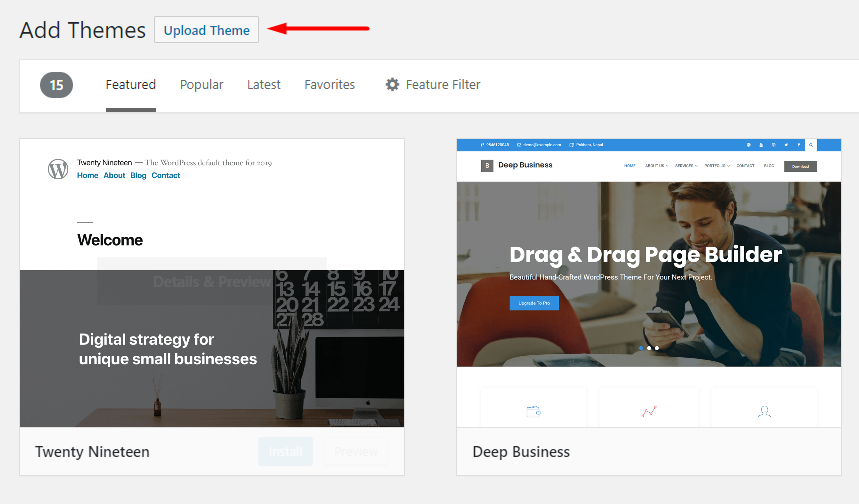
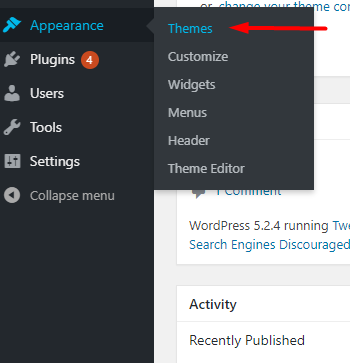
Step 4: Click Choose File, select guto.zip file, and hit Install Now.
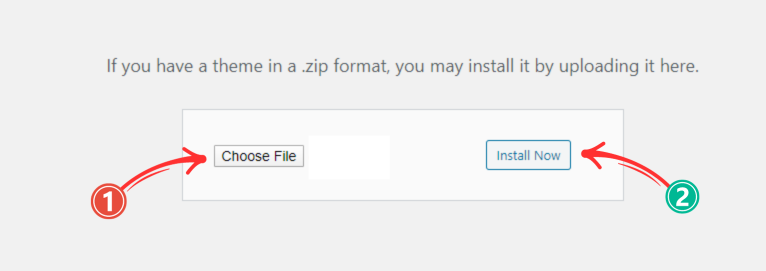
Step 5: Once the installation is complete, click Activate, and you will be redirected to the Themes page with Guto activated.
Theme is now successfully installed and ready to use!
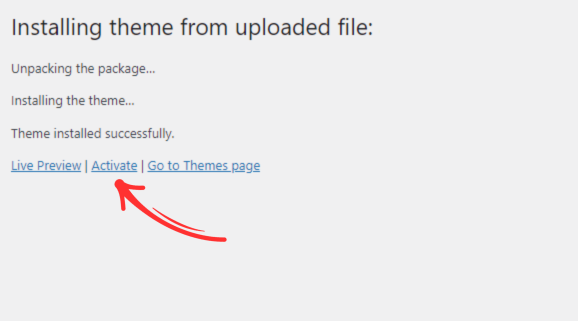
Method 2: Installing the Theme via FTP
- Download & Extract – Download the theme .zip file and extract it on your computer. You should see a folder containing the theme files.
- Connect to Your Server – Use an FTP client (like FileZilla) to connect to your WordPress site.
- Navigate to the Themes Directory – Go to
/wp-content/themes/in your WordPress installation directory. - Upload the Theme – Upload the extracted theme folder to the themes directory.
- Activate the Theme – Log in to your WordPress Admin Panel, go to Appearance → Themes, find the uploaded theme, and click Activate.
Theme is now successfully installed via FTP!
Plugin Installation & Configuration
After activating Guto, it will redirect to Theme Welcome page.
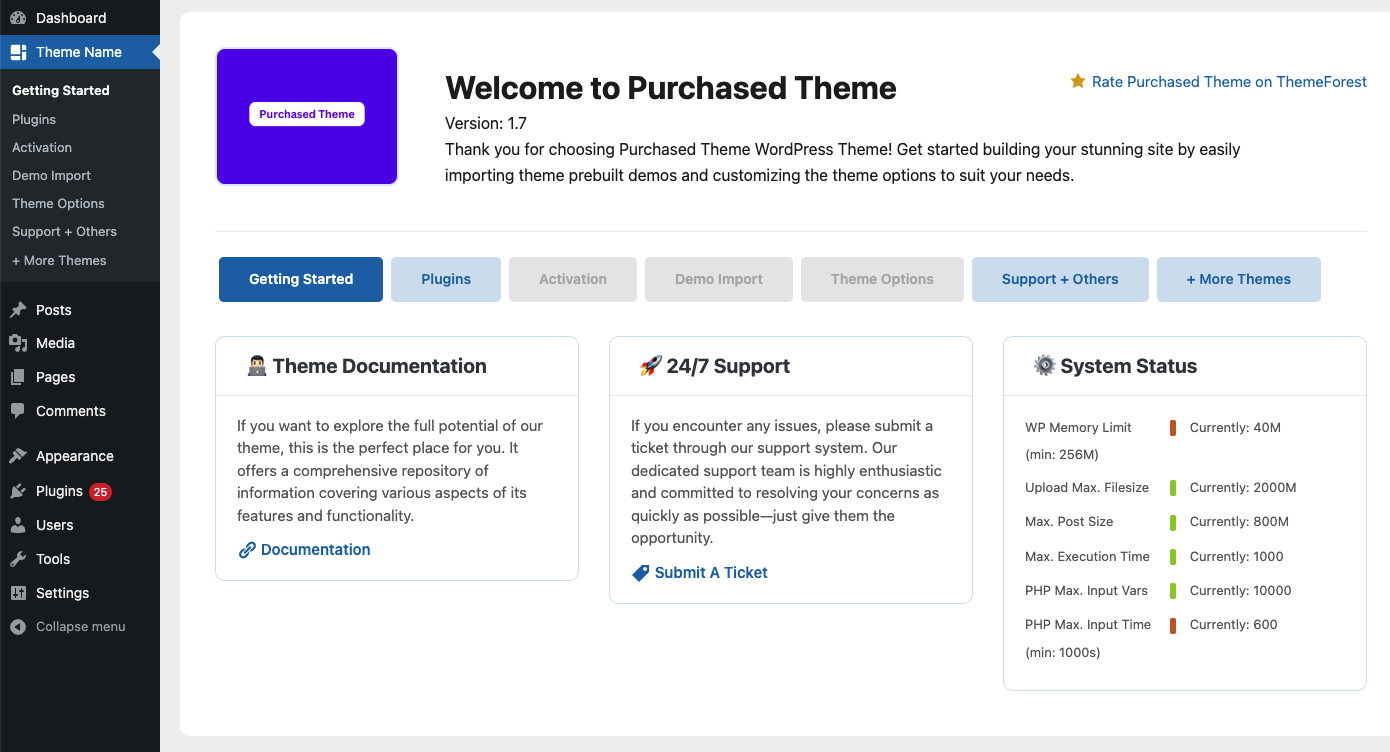
Next, click the “Plugins” button, which will take you to the Install Required & Recommended Plugins page.
Click “Activate All Plugins”, and it will automatically install and activate the required plugins.
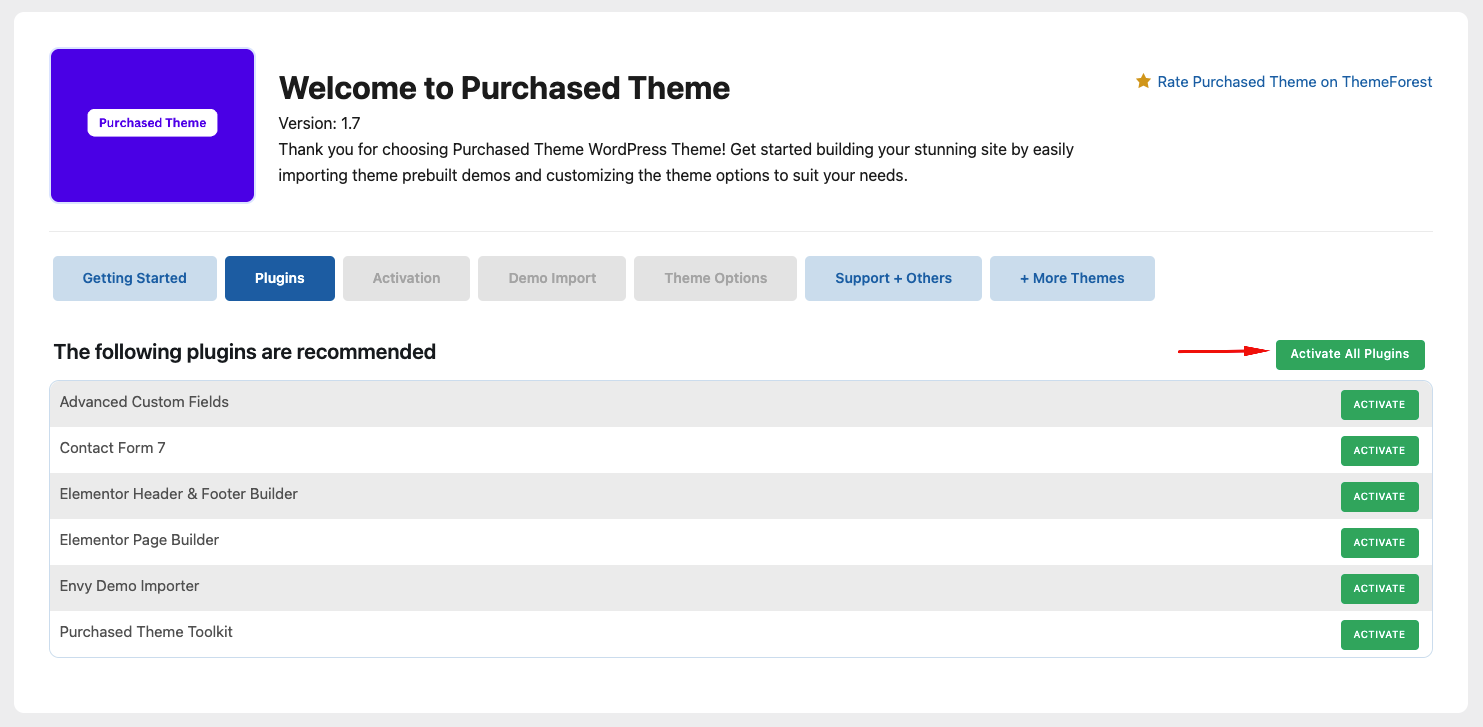
The necessary plugins to ensure the proper functionality of Guto theme:
Required Plugins:
- Guto Core – Core plugin for Guto-specific features and functionalities.
- Elementor Page Builder – Drag-and-drop website builder for easy customization.
- Kirki Customizer Framework – Adds custom fields and enhances theme functionality.
Recommended Plugins:
- Contact Form 7 – Enables easy form creation and management.
- WooCommerce – Adds eCommerce functionality for online stores.
The required plugins are crucial for the proper functioning of the Guto theme. Without them, the core features of the theme will not work as expected.
The recommended plugins provide additional functionality to enhance your site, but they are optional and can be removed if not necessary.
Activation
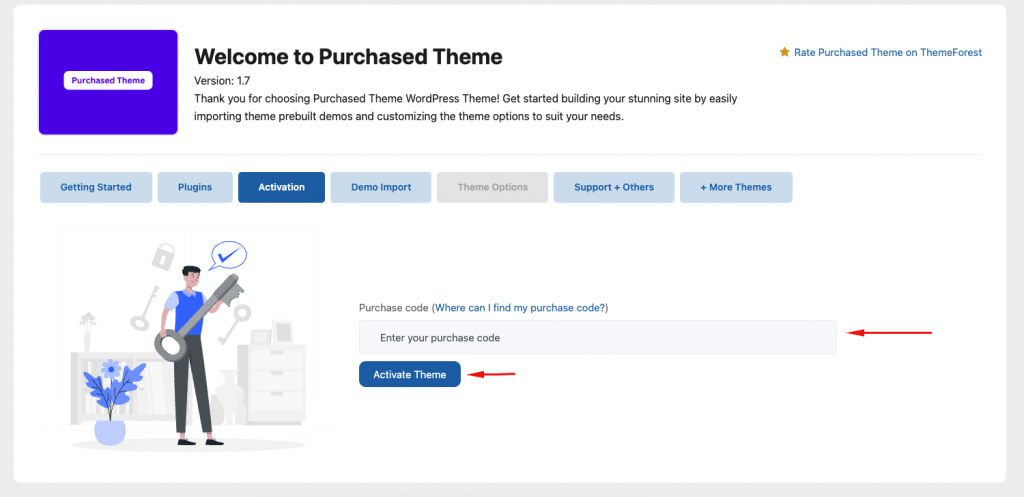
Note: If purchase code show invalid! Please double-check your code carefully. Sometimes, the Envato API may not respond immediately, so try again after a few moments. If the issue persists, please submit a ticket in our support system here.
How to find your purchase code
- Log into your Envato Market account.
- Hover the mouse over your username at the top of the screen.
- Click “Downloads” from the drop-down menu.
- Click ‘License certificate & purchase code’ (available as PDF or text file).
Import Demo Content
Guto offers two methods for demo importing to enhance user convenience: Automatic and Alternative. These options ensure a smooth import process, providing a reliable fallback if any issues occur with one method.
Method 1: Automatic Import
Want to set up your site just like the demo? You can do it with a single click!
Note: Before proceeding, keep in mind that importing the demo will overwrite all existing settings and content with demo data. It is highly recommended to perform this action on a fresh site.
Steps to Import the Demo:
- From the Admin Menu, go to Tools → Demo Content Install.
- On this page, click the Install button to start the demo installation.
- The import process may take some time to complete.
- Once the demo data is imported, update your permalink settings by navigating to Settings → Permalinks, then clicking the Save Changes button.
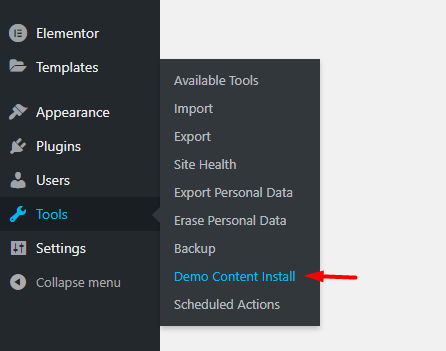
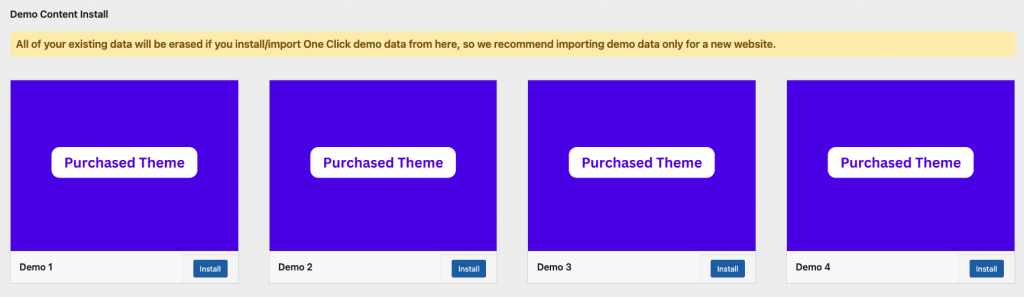
Installation Video Tutorial
Please watch the video below for step-by-step instructions on installing the theme and importing the demo content:
